- Trade Notifications: Receive instant messages about each trade, including asset, direction (Buy/Sell), expiration time, and result.
- Manual Control: Send commands to start or stop trading, adjust settings, or switch strategies.
- Balance Monitoring: Track account status and drawdown in real time.
In 2025, integrating trading bots with external tools has become a crucial part of effective and automated trading on the Pocket Option platform. Leveraging popular services like TradingView, Telegram, Excel, Google Sheets, and Zapier allows traders to streamline processes, enhance data analysis, and manage trades in real time. This article provides a detailed look at how these tools integrate with trading bots, what advantages they offer, and how they can be used to maximize efficiency.
Integration of Trading Bots with External Tools
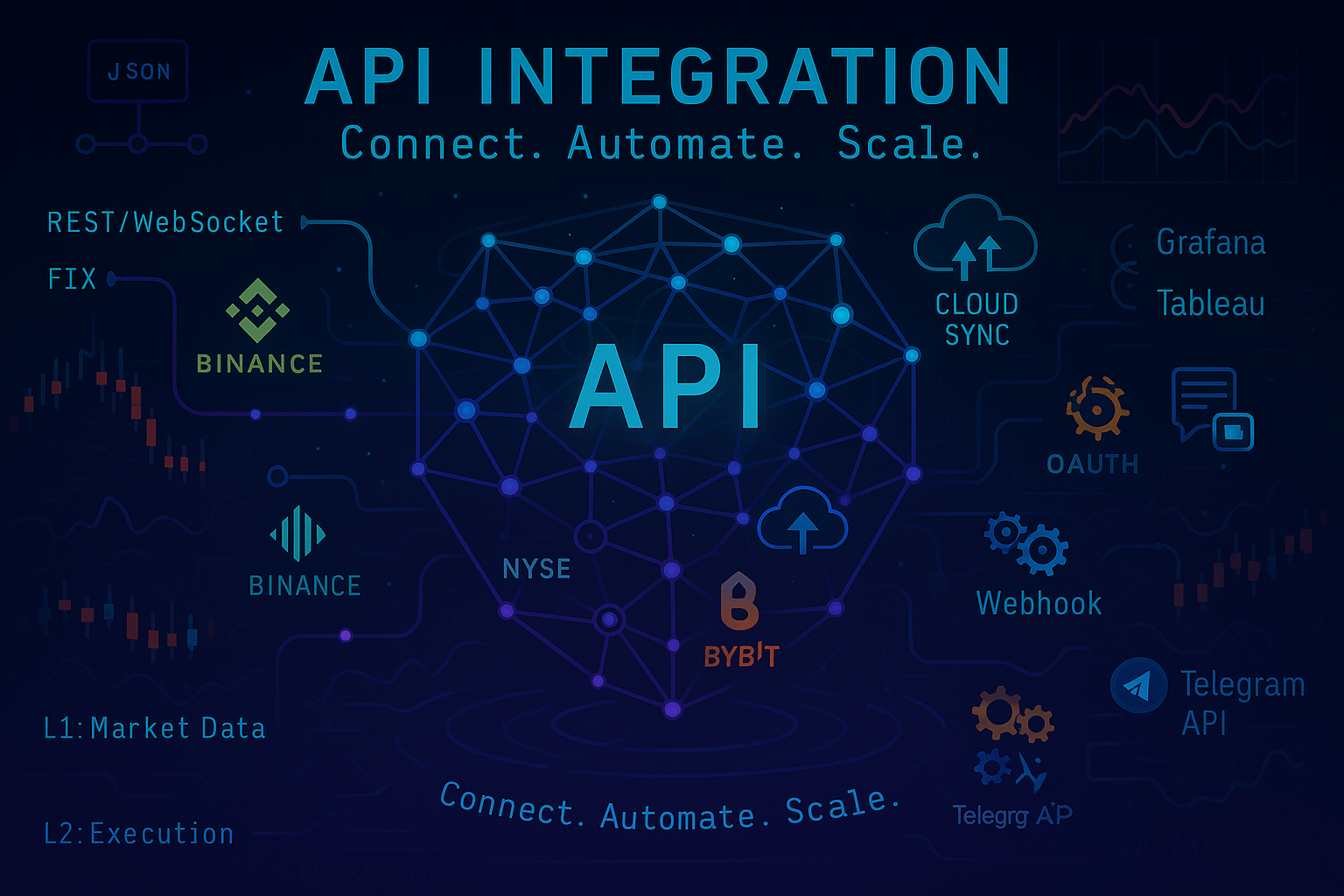
TradingView + Pine Script: Alert Systems
TradingView is one of the most popular platforms for technical analysis, offering access to charts, indicators, and alert systems. Pine Script is its built-in scripting language used to create custom indicators and strategies. Integrating TradingView with trading bots such as MT2Trading or Autobot Signal opens up full automation capabilities on the Pocket Option platform.
How the Integration Works
Traders develop a strategy on TradingView using Pine Script that triggers alerts when certain conditions are met (e.g., moving average crossovers).
Alerts are sent via webhook or email and relayed to the trading bot, which then executes trades on Pocket Option automatically.
Studies show that signal accuracy based on TradingView alert systems can reach up to 75%, especially when using indicator combinations like RSI and MACD.
Pine Script Code Example
// EMA Crossover Strategy
strategy("EMA Cross Strategy", overlay=true)
fastEMA = ema(close, 12)
slowEMA = ema(close, 26)
plot(fastEMA, color=color.green)
plot(slowEMA, color=color.red)
if crossover(fastEMA, slowEMA)
strategy.entry("Buy", strategy.long)
if crossunder(fastEMA, slowEMA)
strategy.entry("Sell", strategy.short)
This code generates buy or sell signals that a bot can use for automatic trading. Design and test strategies in TradingView, then integrate them with bots like MT2Trading to automate trading based on powerful analytics without manual execution.
Telegram Bots: Notifications and Manual Control
Telegram bots have become essential tools for traders, offering real-time notifications and trade control. In 2025, bots like 2Bot and other open-source solutions support Telegram integration, making it convenient to trade even from a mobile device.
Functions of Telegram Bots
Usage Example
A trader sets up a bot to send trade notifications via Telegram. If a losing streak occurs, the trader can send a command to pause trading or switch strategies without logging in to Pocket Option.
Use Telegram bots for timely trade monitoring and control, especially when you’re away from your computer. This allows for quick response to market changes.
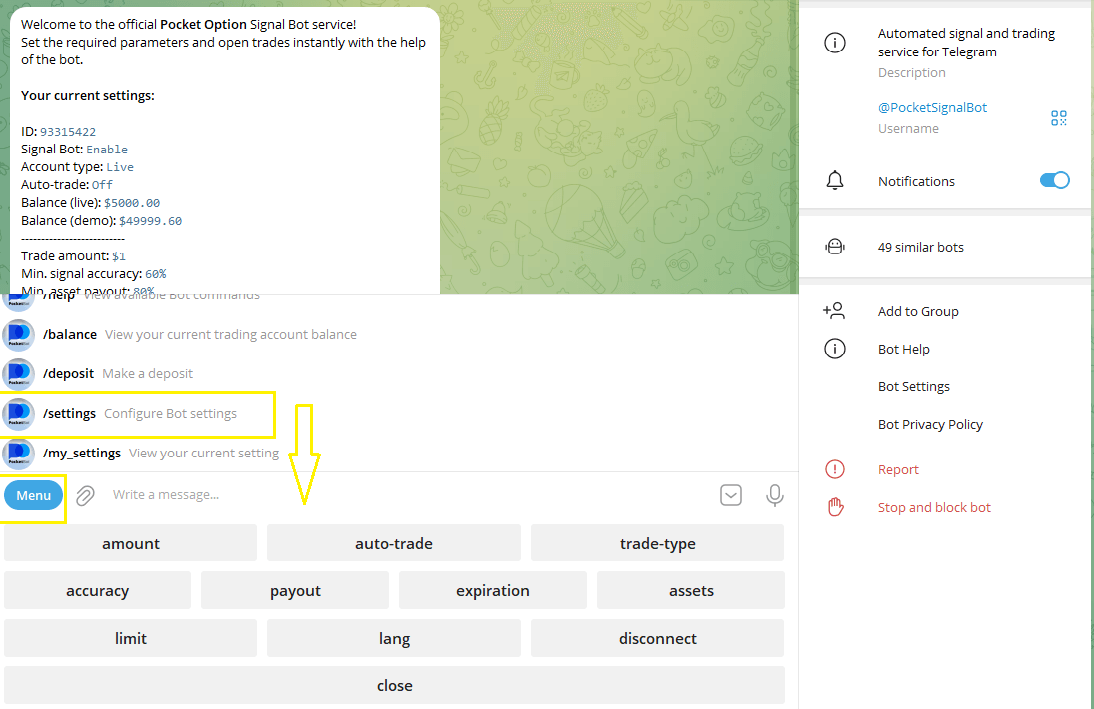
Excel/Google Sheets: Reporting Automation
Excel and Google Sheets are powerful tools for data analysis and reporting, helping traders track the performance of their trading bots. In 2025, traders can automate deal data collection and analyze results for informed decisions.
How the Integration Works
- Most bots, including MT2Trading, allow exporting trade history in CSV format, which can be easily imported into Excel or Google Sheets.
- Using formulas and macros, you can calculate key metrics: profitability, drawdown, win rate, and average trade size.
- Google Sheets supports API integration, allowing live data uploads.
Example Analysis in Excel
Create a table where each row is a trade, and columns include date, asset, direction, stake, result, and balance. Use functions like SUMIF or AVERAGEIF to calculate total profit and other metrics.
Regularly analyze your bot’s performance using Excel or Google Sheets. This helps identify strategy weaknesses and improve risk management.
Zapier: Linking to CRMs and Analytics Platforms
Zapier is an automation platform that connects various apps without coding. In 2025, traders use Zapier to integrate trading data with CRMs, analytics tools, and other services.
Examples of Integrations
- Add Trades to CRM: Set up Zapier to send trade data to systems like Salesforce or HubSpot for activity analysis.
- Drawdown Alerts: Trigger automated Slack or email notifications when drawdown reaches 10%.
- Google Sheets Analytics: Automatically upload trade data to Google Sheets for advanced analysis.
Usage Example
A trader configures Zapier to forward trade data to Google Sheets. Using Google Apps Script, ROI is calculated automatically and weekly reports are sent by email.
Use Zapier to automate routine tasks like reporting and notifications so you can focus on trading and market analysis.
Recommendations
- Develop strategies on TradingView using Pine Script and integrate them with bots for automatic trading.
- Set up Telegram bots for mobile monitoring and control.
- Use Excel or Google Sheets to analyze performance and track results.
- Automate routine tasks with Zapier to boost efficiency.
With these integrations, you can build a flexible and powerful trading system that works 24/7 and aligns with your goals.
